Q. How do I get mobile pairings (beta) for premier and Grand Prix events?
A: To get pairings pushed to your phone, first download the TopDecked MTG app for Android or iPhone/iPad.
Once you have the app installed, create an account (or log in) and set your name and DCI number in the Account view. (This can be accessed via the main menu.) Ensure that your name matches the event roster (what you find on the pairings boards).
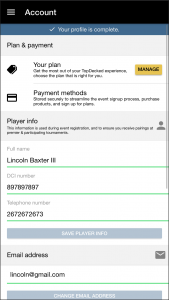
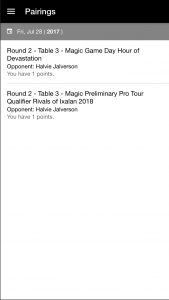
If you do receive an incorrect pairing, or a pairing for another player, please contact us or submit feedback via the main app menu. We will attempt to resolve your issue as quickly as possible.
** TopDecked may not be not affiliated with the event organizer, and is not affiliated with Wizards of the Coast. Pairings are provided completely as an independent service for convenience only, and the users accepts all responsibility for anything that may go wrong with the premier events mobile pairings system (beta).
